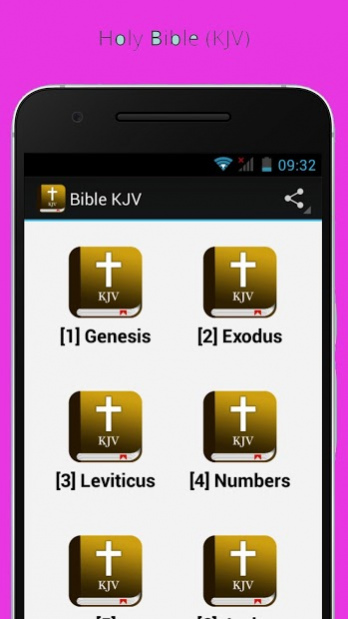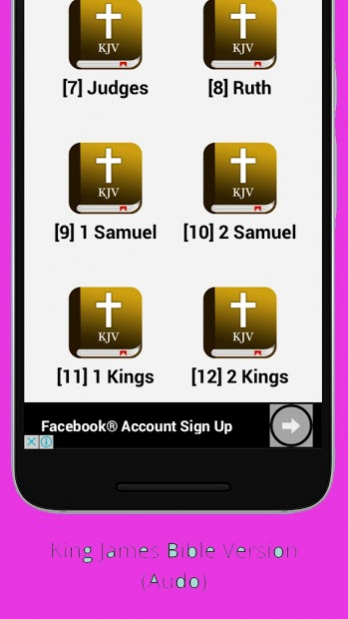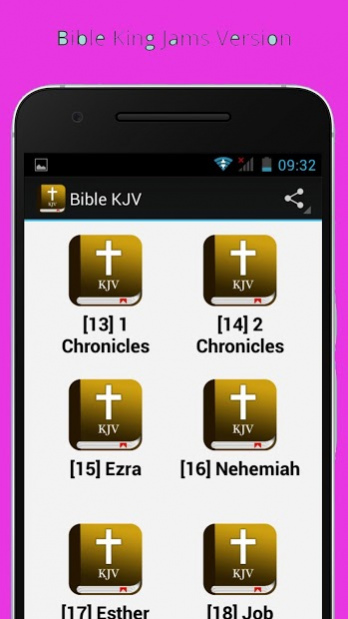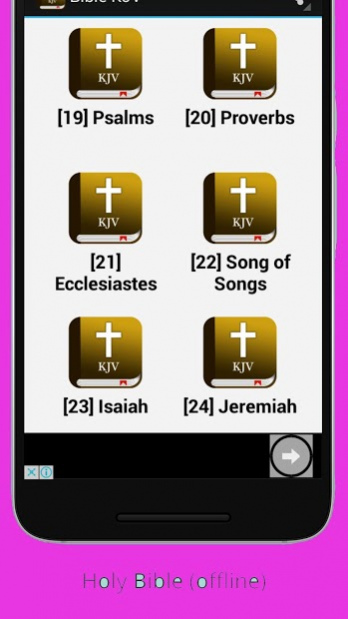Audio Bible KJV Offline 1.0
Free Version
Publisher Description
Holy Bible Offline (no need internet) in the King James Version (KJV), free of charge, in English.
The Holy Bible KJV Audio Pro Old and New Testament Version is easy to use, full featured Bible app. The King James Version (KJV) of the Bible can be affordably purchased in the app.
With the following features:
- Fully Offline (works without internet)
- List of favorite verses
- Historical Division (for color) Books: Pentateuch, Historical, Poetry, Major Prophets, Minor Prophets, Gospels, History, Paul's letters, General Letters, Prophetic.
- List of books with two views (list of names or table abbreviations)
- Copy verses
- Share verses
- Works on mobile and tablet
- Option to increase and decrease the source of verses from the menu
- Night mode option for reading verses from the menu
- Search by words
- Option to continue reading where you left off
- Reading screen always stays active during the same
About Audio Bible KJV Offline
Audio Bible KJV Offline is a free app for Android published in the Video Tools list of apps, part of Audio & Multimedia.
The company that develops Audio Bible KJV Offline is Polomo. The latest version released by its developer is 1.0.
To install Audio Bible KJV Offline on your Android device, just click the green Continue To App button above to start the installation process. The app is listed on our website since 2016-07-05 and was downloaded 20 times. We have already checked if the download link is safe, however for your own protection we recommend that you scan the downloaded app with your antivirus. Your antivirus may detect the Audio Bible KJV Offline as malware as malware if the download link to com.lordjesus.audio.bible.kjv.offline is broken.
How to install Audio Bible KJV Offline on your Android device:
- Click on the Continue To App button on our website. This will redirect you to Google Play.
- Once the Audio Bible KJV Offline is shown in the Google Play listing of your Android device, you can start its download and installation. Tap on the Install button located below the search bar and to the right of the app icon.
- A pop-up window with the permissions required by Audio Bible KJV Offline will be shown. Click on Accept to continue the process.
- Audio Bible KJV Offline will be downloaded onto your device, displaying a progress. Once the download completes, the installation will start and you'll get a notification after the installation is finished.